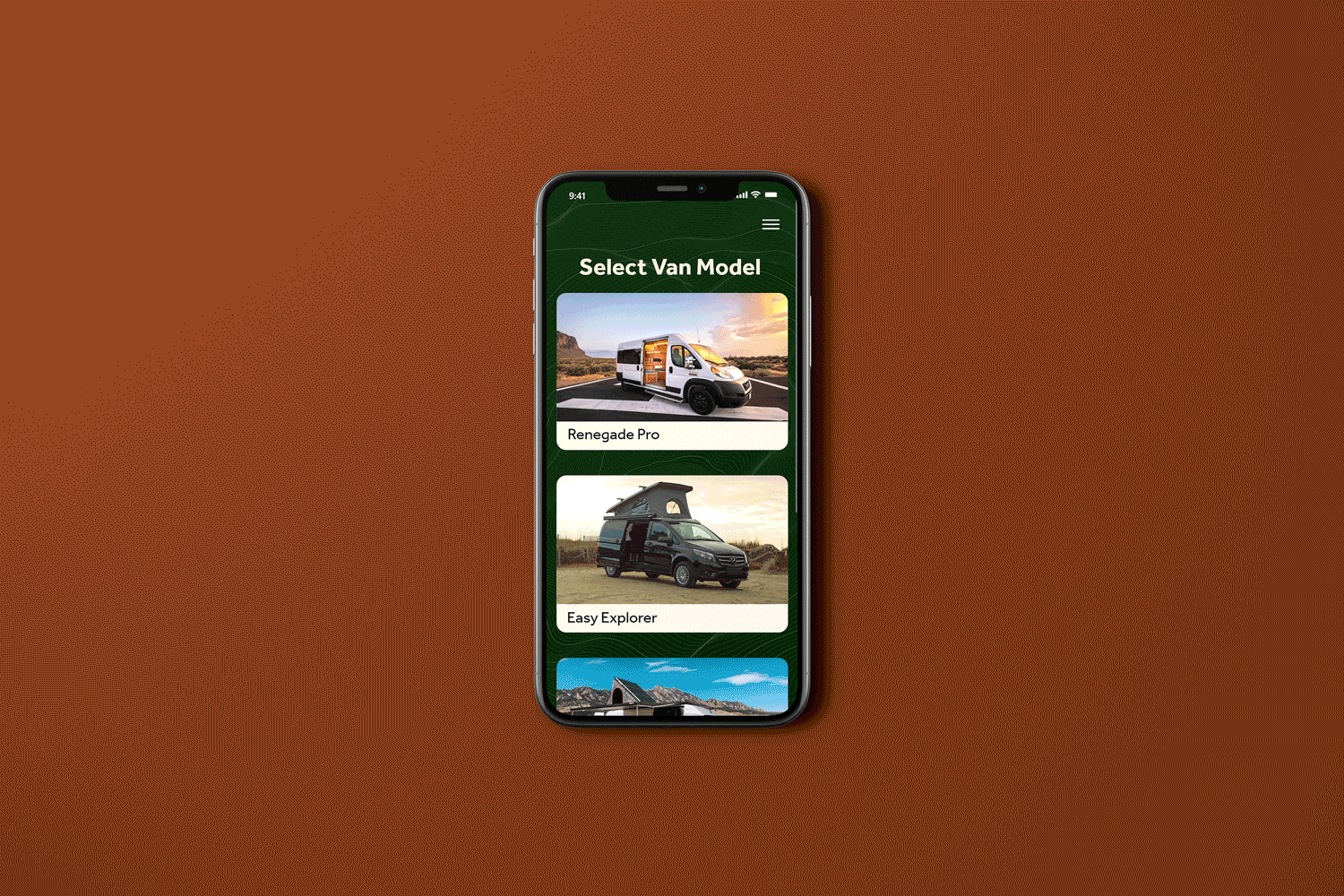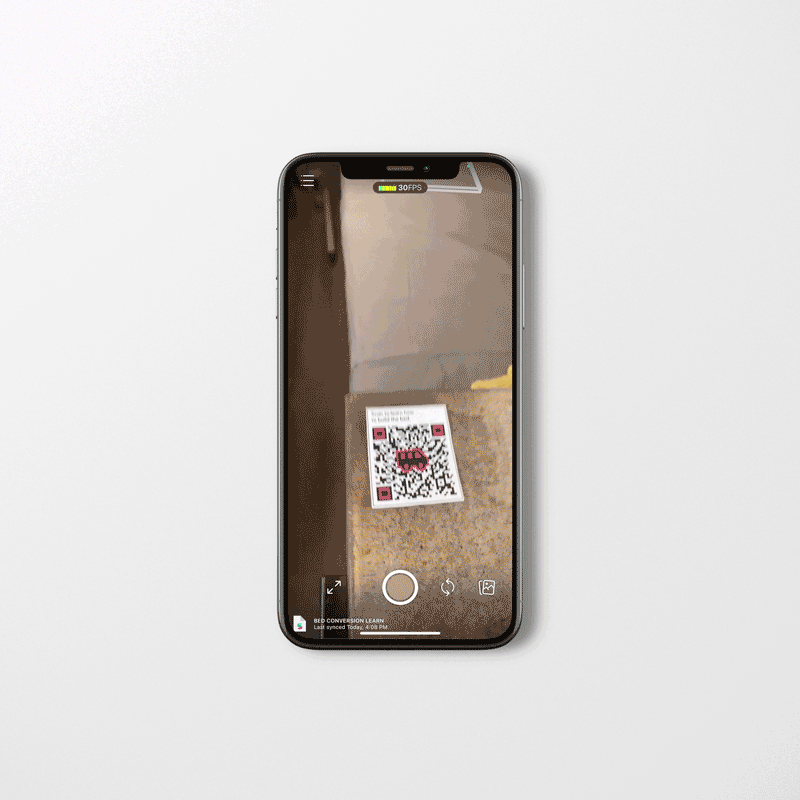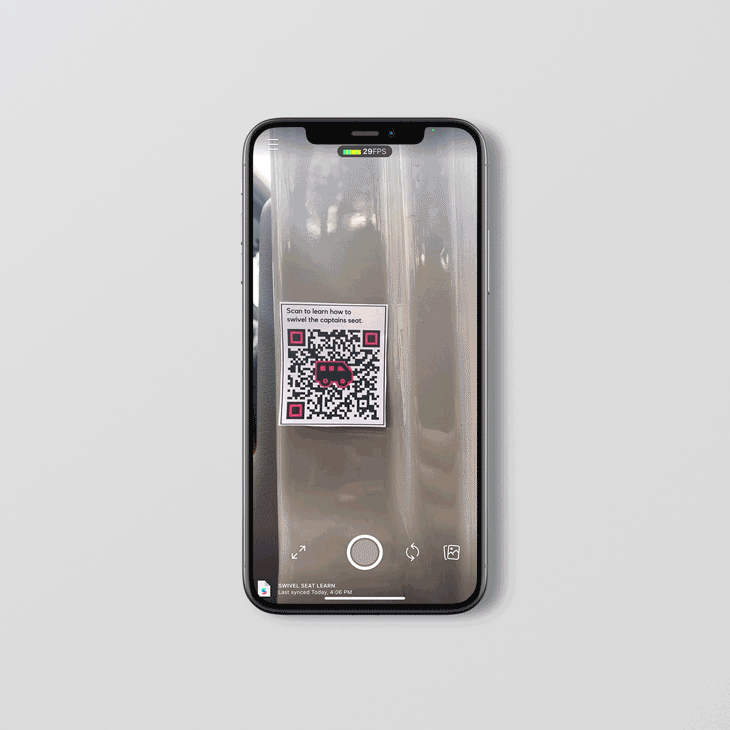Emet
VAN AR MANUAL
Vanlife is booming. More people are looking into renting conversion vans to get a taste of life on the road. Emet is an app that helps renters understand the intricate systems within their van. Less time troubleshooting and more time exploring.
Role: Product Design, Brand Strategy + Animation Design
4WK Design Sprint
Tools: Adobe XD, Cinema4D, Spark AR
THE PROBLEM
Converted vans have intricate systems to support tiny living. For van rental companies it can take a significant amount of time to walk renters through everything before they hit the road. This limits the number of customers they can get on the road each day and requires staff to be available to field renter questions when they are traveling.
I myself understand this problem intimately as someone who has lived in a van and rents out my personal van on occasion.

HOW MIGHT WE…
How might we build an app that utilizes augmented reality to help van renters learn and use their van while on the road?
THE SOLUTION
A van manual that guides users through the systems of their van using augmented reality. An app that helps reduce questions and streamlines the van rental process for both companies and customers.
Renters can view all of the vans their rental company offers and then select the van that they are traveling in.
Once renters select their van they can see an expanded menu with information about their van and the systems highlighted in AR.
Renters can select a specific system they would like to learn about and see the steps on a card or view in AR by scanning a QR code.
BENCH TO BED
Learn how to convert the benches into one big bed. The AR animation guides renters through the steps. First, pull out the middle panel from under the cushions, then bring the back cushions into the middle. Repeat these steps until the whole bed is built.
SWIVEL SEAT
Learn how to swivel the front passenger seat by using a variety of different levers. Not only does the swivel seat accommodate more people but it makes the interior space feel bigger.
EXPLORE THE CONTROL PANEL
The AR manual helps renters familiarize themselves with the control panel. Helping gain an understanding of how to use the ceiling fan, heater, and overhead lights.
User Research
USER INTERVIEWS
Several user interviews were conducted to determine what features were desired. Interviewees were brought into a converted camper van and asked their thoughts. Highlighted questions:
Have you ever rented a camper van before?
What is your initial impression of the van?
How would you go about learning how to use the onboard systems?
How do you feel about the current methods of system explanation?
If renting from a dealer, how would you feel about downloading an app to assist in education?
ACTIONABLE INSIGHTS
Simplicity was key when it came to system operation and system education.
An app download would be acceptable.
System education should not get in the way of van enjoyment.
Bed conversion animation build in Cinema4D
Swivel seat animation built in Cinema4D
AR swivel seat flow built in Spark AR
AR swivel seat flow anchored in Spark AR with an image tag.
RETROSPECTIVE
Challenges:
Found that the further an asset existed in the Z-Dimension the more difficult it was to place correctly.
Adjusting mindset to begin thinking in 3D relating to design.
If I Had More Resources:
Access to more vans to test how the software would adjust to different settings.
Testing with a LIDAR capable phone to help Z-Dimension anchor placements.
Ability to send a potential customer on a van trip with the app prototype.
What I Learned:
Model animations in 3D
Focus on the critical user scenarios first and understand how the solutions will affect minor problems downstream.